Troubleshooting
If the solution doesn't work, we reply FAST on Discord.
Prior to addressing your issues, ensure that:
- You have successfully cloned the repository.
- The installation instructions found in the Readme have been executed.
- Docker, PNPM are installed on your machine, and the database and mail containers within Docker are running.
- The API and Client are running.
Here's what it should look like once everything is functioning correctly:
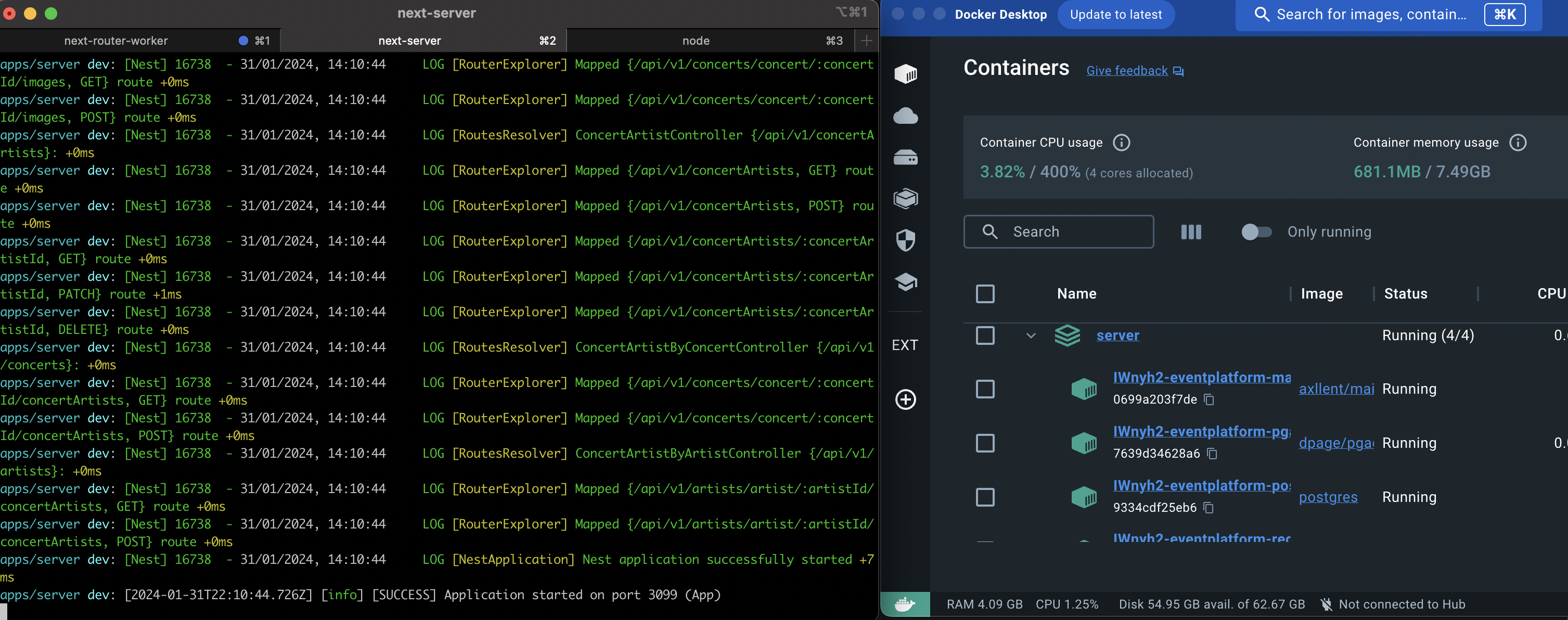
I can't access the github repos
Check you have added the correct Github username on the Marblism dashboard and that you have accepted the invitation to the repo.
When I register, I don't receive the email
- You should have received the verification code on the local email server:
http://localhost:8022 - If
http://localhost:8022is empty, make sure you have Docker installed on your computer and that you have runnpm run third-party:initializein the API folder.
When I input my remote database URL, the app doesn't work
- If you are in local but you want to run the app with a remote database (not recommended)
- Check you set-up your NODE_ENV=production in the
api.envNODE_ENV=production - Check you have initialize the database:
npm run database:initialize
- Check you set-up your NODE_ENV=production in the
- If you are in production, check the Deploy in production tutorial.
The API installation commands failed
We generate mocked data so that the app is not empty when you log in. Sometimes it can fail. To remove the mocked data, go to /server/src/core/database/migrations/ and remove the INSERT INTO SQL commands in the 2 scripts.
I've got a the login page but the test credentials don't work
- Make sure the API is running
- Make sure you have Docker installed on your computer and that you have run
npm run third-party:initializein the API folder. - Make sure you are using a local database and not remote
I've got a blank screen when I open the app
- Make sure your front-end and api are running
- Make sure you have Docker installed on your computer and that you have followed the installation commands.
I'm on Windows and the install commands don't work
- Make sure you run your commands on Git Bash.
- If you have a cryptic error related to
bcrypt, you need to re-install bcrypt. In your API directory run the following commands:
npm i -g node-gyp
npm uninstall bcrypt
npm install bcrypt
ERROR [TypeOrmModule] Unable to connect to the database.
Make sure you have Docker installed on your computer and that you have run the commands in the Readme.