Database
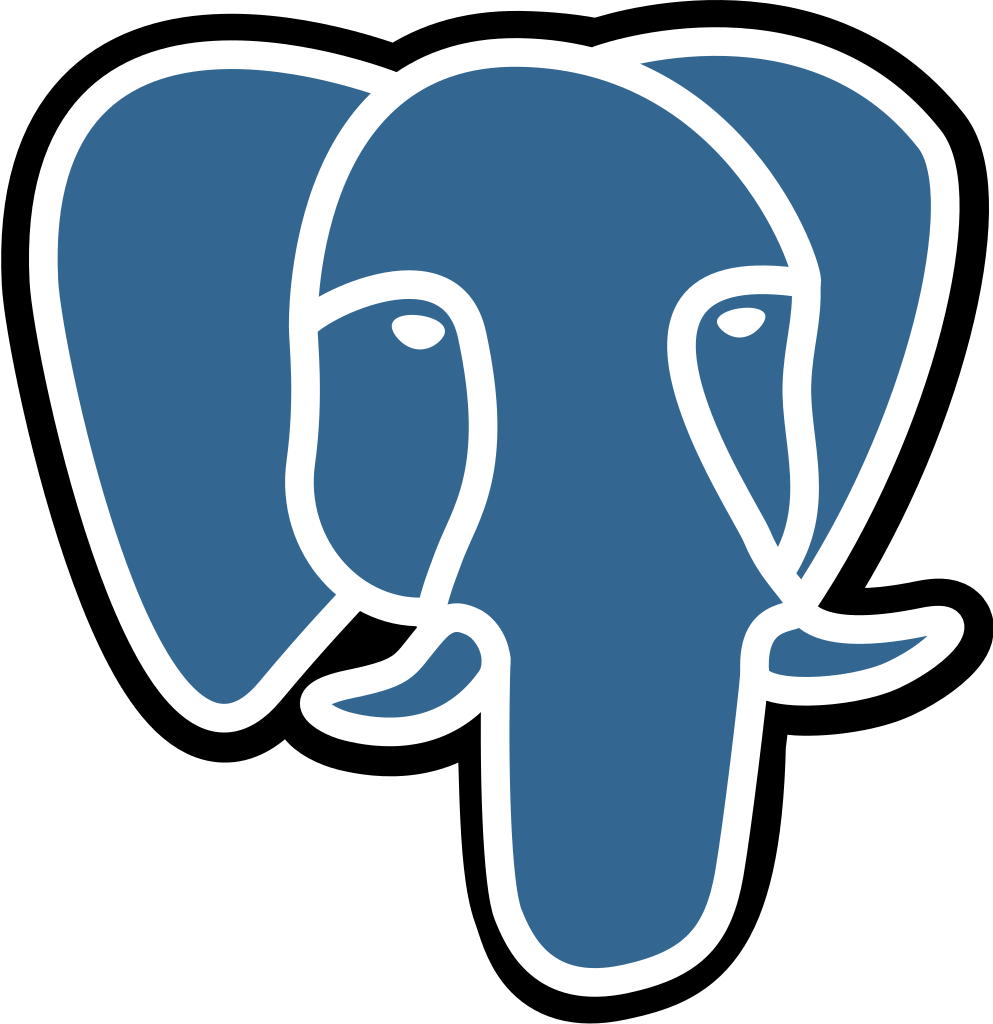
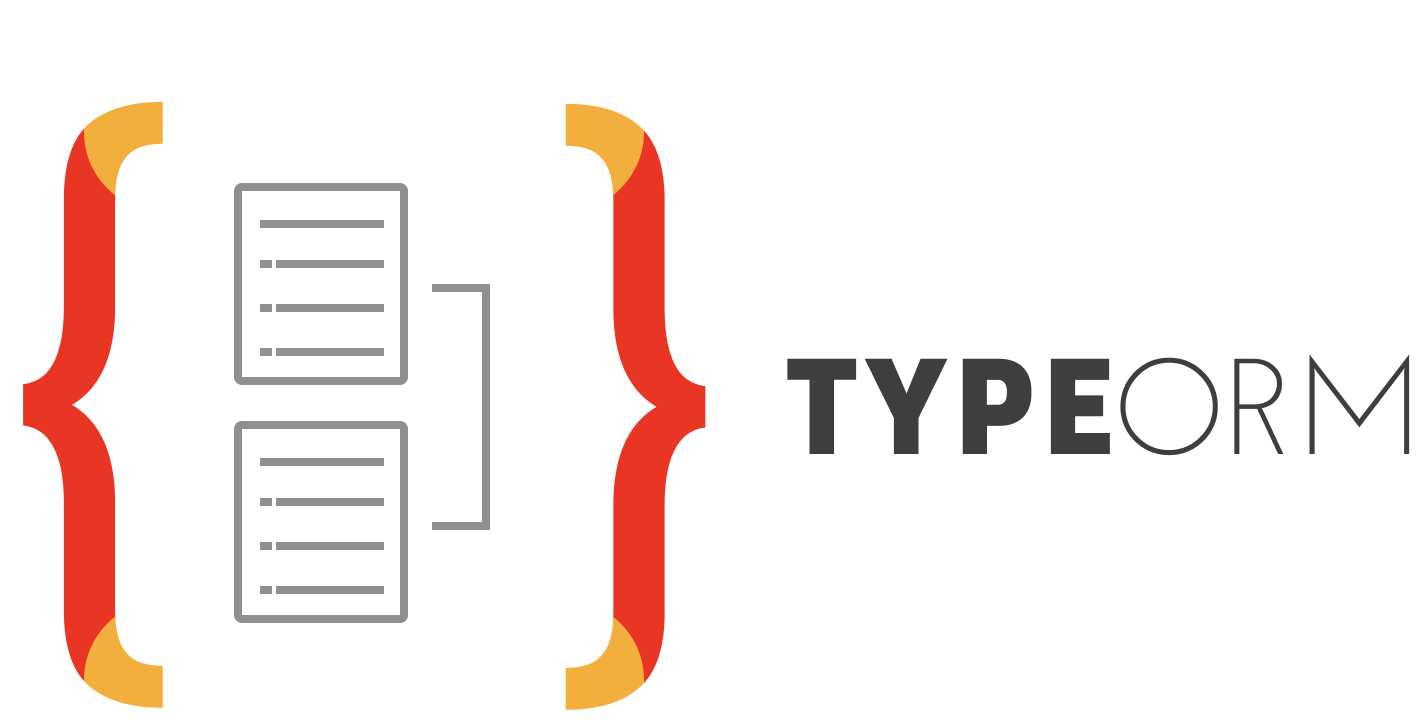
The API communicates with a PostgreSQL database using TypeORM.
We highly recommend consulting the NestJS TypeORM documentation for a comprehensive understanding of its functionality.
Configuration
All database-related code resides in the src/core/database folder.
Migrations
In the development environment, the database schema is automatically synchronized, requiring no manual intervention. However, for other environments, SQL migrations need to be generated and executed.
- Update your
.envfile with your production url.
SERVER_DATABASE_URL=your-production-url
- Generate migration files
pnpm run --filter server database:migration:build
TypeORM compares the differences between your codebase entities and the target database schema, creating and storing an SQL script in the src/core/database/migrations folder.
- Run migrations files on the target database
pnpm run --filter server database:migration:run
PgAdmin
A PgAdmin instance is accessible at https://localhost:5052.
Authentication
| Credential | Value |
|---|---|
| User email | admin@admin.com |
| User password | root |
Register your server
- Right click on
Servers, then click onRegister>Server...

- On Docker Desktop, copy the name of your PostgreSQL service.
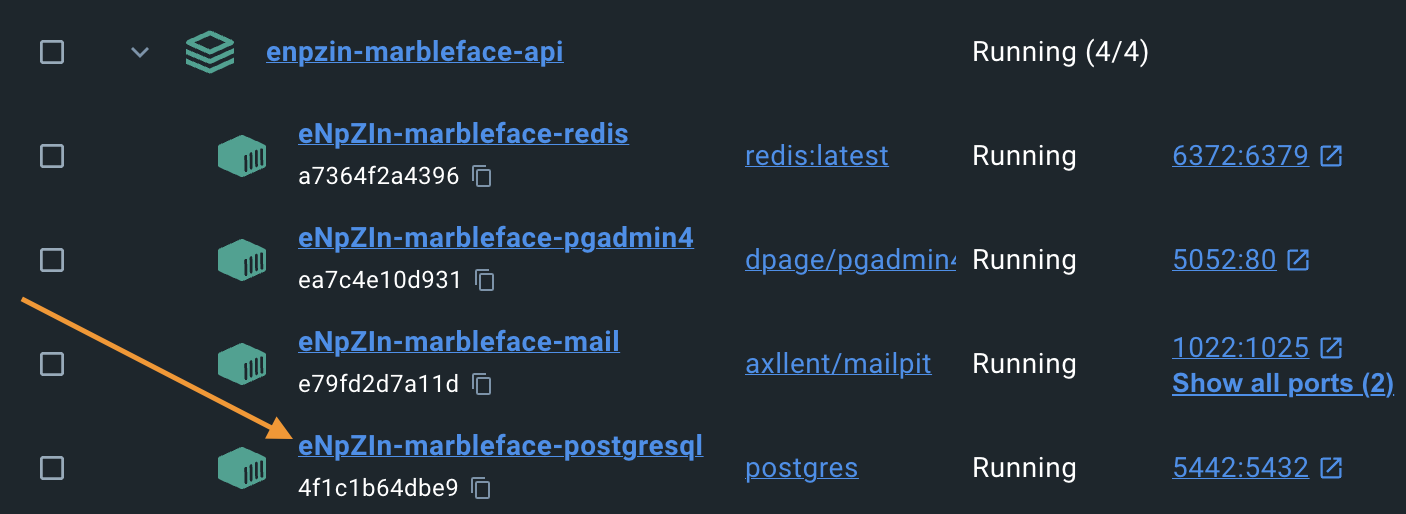
- Back in PgAdmin, configure your server connection details.
| Key | Value |
|---|---|
| Connection > Host name/address | XXXXXX-<your-slug>-postgresql |
| Connection > Port | 5432 |
| Connection > Username | root |
| Connection > Password | root |
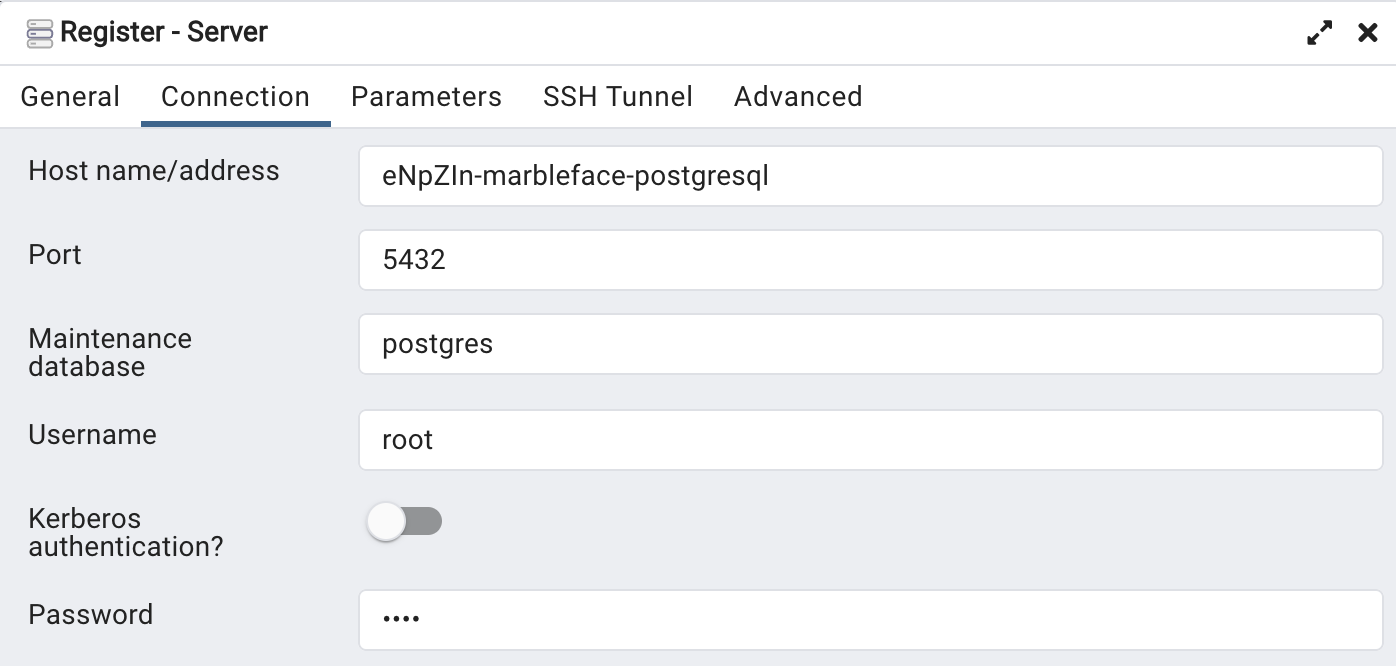
Ensure that the Host name/address matches your Docker PostgreSQL service name.