Querying the API
Marblism automatically generates secure CRUD (create/read/update/delelete) endpoint from the data model.
For example, considering this data structure:
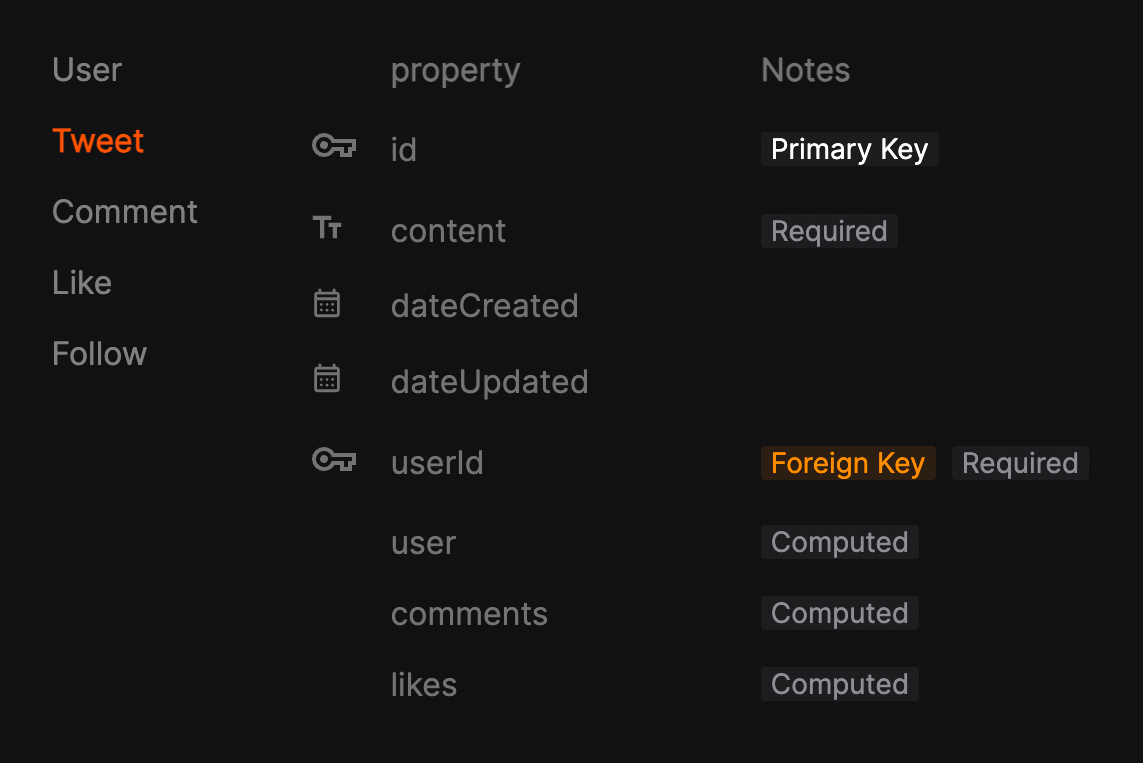
Marblism will generate all the following endpoints for the table Tweet:
Api.tweet.findMany
Api.tweet.findFirst
Api.tweet.create
Api.tweet.update
Api.tweet.delete
Let's see how to use them:
Create
const { mutateAsync: createTweet, isLoading } = Api.tweet.create.useMutation()
await createTweet({
data: {
userId: '5',
content: 'My first tweet!',
},
})
Update
const { mutateAsync: updateTweet, isLoading } = Api.tweet.update.useMutation()
await updateTweet({
where: {
id: '2',
},
data: {
content: 'My first tweet, updated :)',
},
})
Delete
const { mutateAsync: deleteTweet, isLoading } = Api.tweet.delete.useMutation()
await deleteTweet({
where: {
id: '2',
},
})
Read
const { data: tweets, isLoading } = Api.tweet.findMany.useQuery({})
const { data: aSpecificTweet, isLoading } = Api.tweet.findFirst.useQuery({
where: { id: '1' },
})
Includes related objects
Tweet is related to User and related to Comment. I can include the tweet's User and the comments + the user associated to each comment of a specific tweet with just one request:
- Query
- Result
const { data: tweet, isLoading } = Api.tweet.findFirst.useQuery({
where: { id: '73733892' },
include: {
user: true,
comments: {
include: {
user: true
}
}
},
})
{
"id": "1",
"content": "My first tweet",
"userId": "2",
"user": {
"id": "2",
"name": "John",
},
"comments": [
{
"id": "3",
"user": {
"id": "4",
"name": "Ellen"
}
"content": "Superb tweet!"
}
]
}
Filter data by attributes
const { data: users, isLoading } = Api.user.findMany.useQuery({
where: {
email: {
endsWith: 'marblism.com',
},
name: {
equals: 'Archibald',
},
},
})
Check out the full list of operators you can use.
Order by date
const { data: tweets, isLoading } = Api.tweet.findMany.useQuery({
orderBy: [
{
dateCreated: 'desc',
},
{
name: 'asc',
},
],
})
Pagination
Skip the last 10 tweets and get 20 of them.
const { data: tweets, isLoading } = Api.tweet.findMany.useQuery({
skip: 10,
take: 20,
orderBy: [
{
dateCreated: 'desc',
},
],
})
info
The query options you can use replicate exactly Prisma query options. Check out their documentation for more advanced use cases.