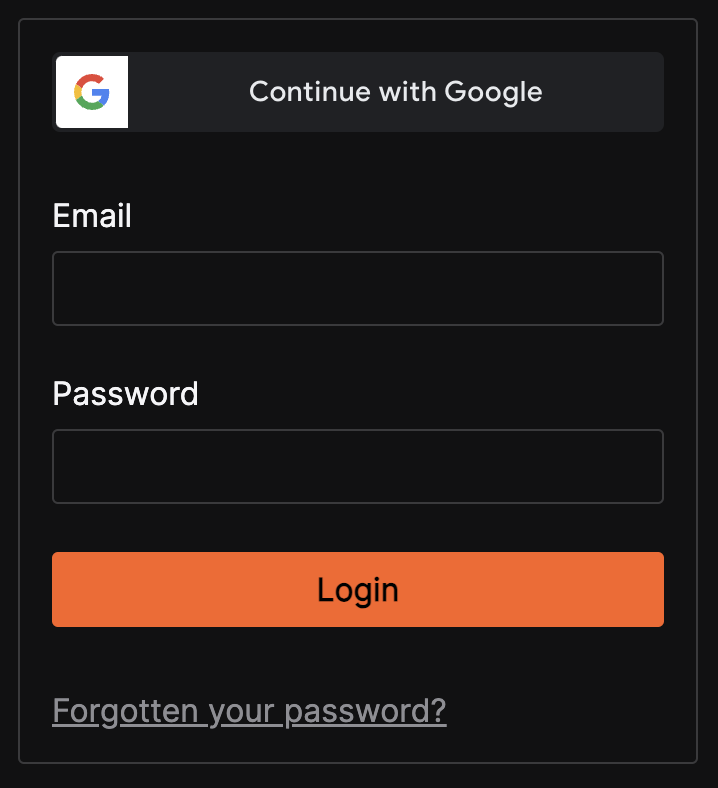
Where
api/src/libraries/googleapi/src/modules/authentication/application/authentication.google.controlle.tsclient/src/modules/googleOauth
Activation
Create your Google project and set your Client ID in your client/.env and api/.env files.
# client/.env
GOOGLE_CLIENT_ID=YOUR_CLIENT_ID
# api/.env
SERVER_GOOGLE_CLIENT_ID=YOUR_CLIENT_ID
In the Google Dashboard
- set an Authorised JavaScript origins to
<your-web-url> - set an Authorised redirect URIs to
<your-server-url>/api/v1/authentication/google/callback.
Usage
The Continue with Google button appears automatically when your client ID is detected.
Read More
Learn more on @react-oauth/google and google-auth-library